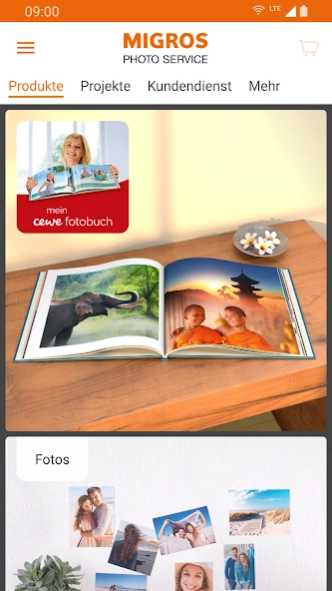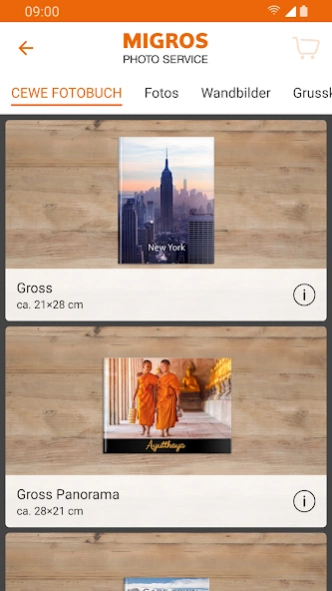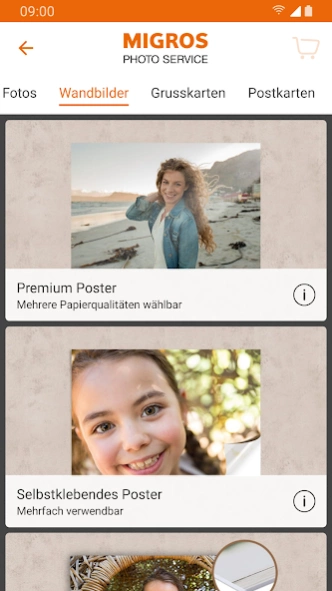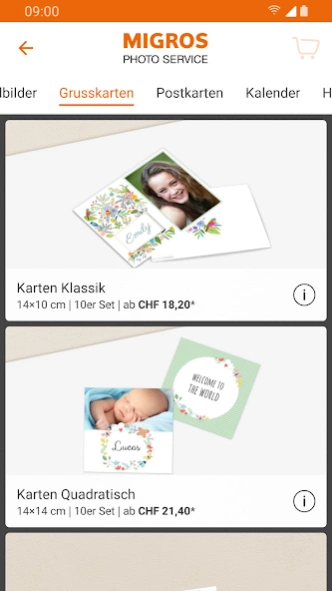Migros Photo Service 6.4.1
Free Version
Publisher Description
Migros Photo Service - Create & order photo books, photo calendars, photos, postcards & more
Create with Migros Photo Service app quick and easy photo products such as CEWE photo books, photo calendars, murals, photographs, postcards and much more. Take advantage of the unlimited design possibilities - even offline. You can easily order or by mail to your home to pick up free in every melectronics branch and in selected Migros stores all orders.
>> highlights of the app
● Beautiful designs, backgrounds, layouts and more
● use handwriting and painting
● Any use many photos and make free
Designing a photo book in just 5 minutes - ● Design Assistant
● satisfaction guarantee
>> photo paper
CEWE photo books of Migros Photo Service is available in different variations. Choose between 6 different formats and bindings and paper.
● formats: Mini (15x11 cm), Compact Panorama (19x15 cm), Square (21x21 cm), large (21x28 cm), large panorama (28x21cm), XL (30x30 cm)
● covers: hardcover, softcover, book, leather, linen
● Paper Types: Photographic paper matte and glossy, digital printing matt or high-gloss finish
● Number of pages: 26 - 178 pages
● delivery time: 2 - 7 working days
>> photo calendar
Each month is customizable. Create calendars with your photos with a variety of calendars, color schemes, layouts and types of paper. Choose between desk and wall calendars in different formats and sizes different.
>> creating murals
With Migros Photo Service app you can make posters and canvases as wall decoration and order.
Choose your favorite:
● Premium Poster on Matte Photo Paper, glossy, pearl, silk screen or Fine Art Matt from 20x20 cm to 30x90 cm
● photo canvas 20x20 cm to 60x90 cm
● Self Posters 20x30 cm to 30x90 cm
● foam 20x20 cm to 60x90 cm
● Alu-20x20 cm to 60x90 cm
● acrylic 20x20 cm to 60x90 cm
Deductions in the formats 9s (9cm high), let 10er, 11er and 13er develop. The length depends on the aspect ratio of the image; it will cut anything. The deductions are recommended for photos in aspect ratios 3: 2 (SLR) and 4: 3 (compact camera). For panoramic landscapes our "Panorama" are offered. With creative photos you can crop your prints and design.
>> photo greeting cards
Greeting cards (for example, as a wedding invitation, birth announcement, birthday invitation) designed in different sizes and formats themselves - whether classical or to unfold.
shipping >> postcards directly
Design your own postcard from 2.45 CHF. Use your photo as a stamp or create a video message which can play using a QR code on the card recipients.
>> make smartphone and tablet cases itself
Protect your mobile device with a high quality case and evaluate the same time the back of your device with your favorite photo visually. As a gift for a birthday, housewarming or wedding printed tablet or mobile phone cases come to great.
You can order the following products:
● Smartphone Hard Case
● Smartphone Silicone Case
● Smartphone Case Premium Glossy / Matte
● Smartphone Tough Case glossy / matt
● Smartphone Sideflip pocket
● Smartphone Downflip pocket
● Smartphone Bumper Case
● Apple iPad Case
● Tablet Premium Case
>> payment
● invoice
● VISA / MasterCard
● cash on store pickup
About Migros Photo Service
Migros Photo Service is a free app for Android published in the Screen Capture list of apps, part of Graphic Apps.
The company that develops Migros Photo Service is Migros-Genossenschafts-Bund. The latest version released by its developer is 6.4.1.
To install Migros Photo Service on your Android device, just click the green Continue To App button above to start the installation process. The app is listed on our website since 2024-04-05 and was downloaded 0 times. We have already checked if the download link is safe, however for your own protection we recommend that you scan the downloaded app with your antivirus. Your antivirus may detect the Migros Photo Service as malware as malware if the download link to de.worldiety.photiety.migros is broken.
How to install Migros Photo Service on your Android device:
- Click on the Continue To App button on our website. This will redirect you to Google Play.
- Once the Migros Photo Service is shown in the Google Play listing of your Android device, you can start its download and installation. Tap on the Install button located below the search bar and to the right of the app icon.
- A pop-up window with the permissions required by Migros Photo Service will be shown. Click on Accept to continue the process.
- Migros Photo Service will be downloaded onto your device, displaying a progress. Once the download completes, the installation will start and you'll get a notification after the installation is finished.